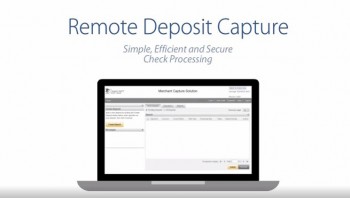Deposit Checks Into Your Business Account From Your Desk
With Remote Deposit Capture (RDC), you can scan and deposit checks electronically from your workplace directly to your Community State Bank business account. The unique capabilities of remote deposit capture will transform your business by helping you grow revenue, reduce your costs, minimize risk and fraud and enhance your customer service.
Using a scanner and software from Community State Bank, RDC enables you to quickly convert paper checks into electronic images. The deposit information is balanced and verified to confirm that the total amount scanned matches the expected deposit amount and is then sent electronically to Community State Bank.
Interested in learning more? Contact our Cash Management Team below to get started!
Learn How to Use Remote Deposit Capture
Remote Deposit Benefits
- Simple to Use: All you need is a computer with internet access along with an approved scanner*.
- Cost Savings: Reduce cost by consolidating your banking business, and eliminating trips to the bank to process deposits.
- Improved Cash Flow: Deposit checks as soon as you receive them.
- More Efficient: Processed payment information can be uploaded to your accounts receivable system.